Tired of generic ChatGPT responses? Want it to understand YOU?
This blog post unlocks the secrets to training your own ChatGPT with custom data. No more generic responses, just personalized conversations tailored to your needs. Dive in and learn how to:
- Feed ChatGPT your own knowledge: From text files to PDFs, show it your world.
- Craft a training script: No coding experience needed! Copy and paste our pre-written script.
- Build your custom chatbot: Sit back and watch as ChatGPT learns your language.
- Chat with your AI companion: Enjoy personalized responses and deeper conversations.
Ready to take ChatGPT to the next level? This blog post is your roadmap!
How to train ChatGPT with custom data
Prepare the custom data
First of all, gather all the necessary data that you want to use to train custom ChatGPT bot.
The data maybe in TXT, PDF, CSV, or SQL formats
Make a folder and name it “docs”.
Copy and paste all the relevant data inside the folder.
Download and install Python
- Go to python.org and download the latest version of Python (3.0 or higher) for your operating system.
- Run the installer executable file and follow the setup wizard. Make sure to check the box that says “Add Python to PATH”.
- Open your terminal/command prompt and type “python –version” to verify Python has been installed properly.
Update PIP to the latest version
To update to the latest version, run this command in your terminal/command prompt:
python -m pip install –upgrade pip
To confirm PIP has updated, run:
pip –version
Install OpenAI, GPT Index, Gradio, PyPDF2 libraries
Install OpenAI:
pip install openai
This installs the official OpenAI library to access API and models like ChatGPT.
Install GPT Index:
pip install gpt_index
This provides indexing and retrieval capabilities for AI models.
Install Gradio:
pip install gradio
Gradio lets you quickly create UIs for interacting with AI models.
Install PyPDF2:
pip install PyPDF2
This handy library allows reading and parsing PDF files in Python.
To confirm everything installed properly, you can check the imported libraries in a Python shell:
import openai
import gpt_index
import gradio
import PyPDF2
print(“Libraries imported successfully!”)
And that’s it! Now all the essential packages are ready to train and run your own ChatGPT model with custom data
Get the OpenAI API key
Next, you need to get the OpenAI API key
Go to openai.com and login to your account or sign up for a new account if you don’t have one.
Once logged in, hover over your profile picture in the top right and click on “View API Keys“.
On the API Keys page, click the button “Create new secret key“.
Give your new API key a description so you can identify it, like “My ChatGPT Key”.
Click “Create Secret Key”. Your new API key will then be displayed.
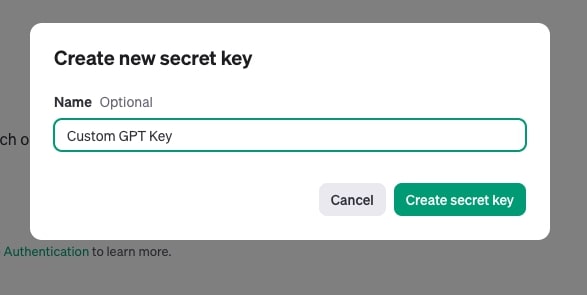
Copy the key string entirely and save it somewhere secure like a password manager or environment variables.
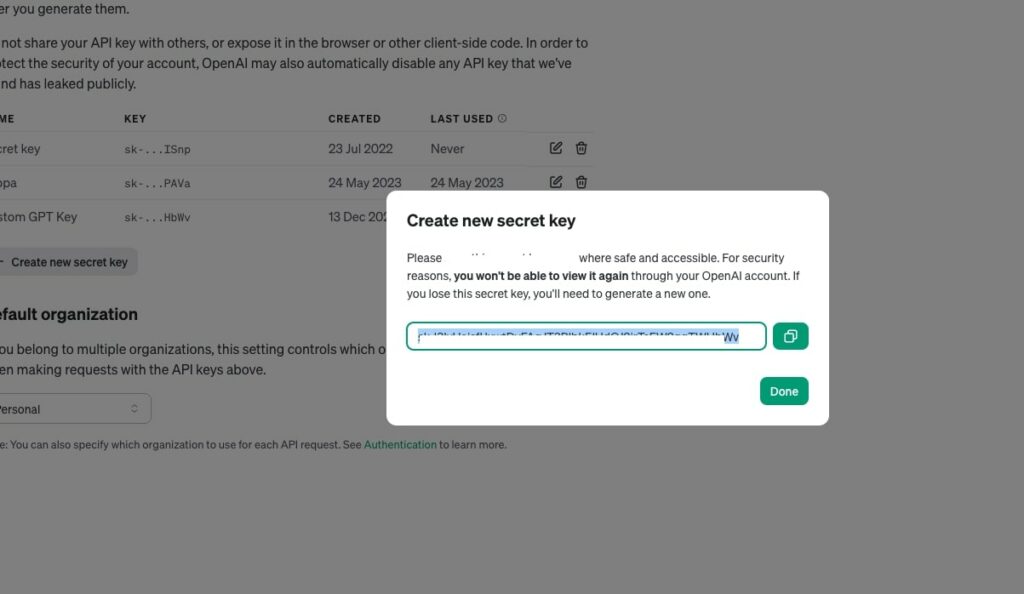
Setup the custom Python script
- Open a code editor on your computer.
- Copy and paste the code below.
- Replace OPENAI_API_KEY with your OpenAI API key.
- Save the Python script in the “docs” folder as “app.py“.
from gpt_index import SimpleDirectoryReader, GPTListIndex, GPTSimpleVectorIndex, LLMPredictor, PromptHelper
from langchain import OpenAI
import gradio as gr
import sys
import os
os.environ["OPENAI_API_KEY"] = ''
def construct_index(directory_path):
max_input_size = 4096
num_outputs = 512
max_chunk_overlap = 20
chunk_size_limit = 600
prompt_helper = PromptHelper(max_input_size, num_outputs, max_chunk_overlap, chunk_size_limit=chunk_size_limit)
llm_predictor = LLMPredictor(llm=OpenAI(temperature=0.7, model_name="text-davinci-003", max_tokens=num_outputs))
documents = SimpleDirectoryReader(directory_path).load_data()
index = GPTSimpleVectorIndex(documents, llm_predictor=llm_predictor, prompt_helper=prompt_helper)
index.save_to_disk('index.json')
return index
def chatbot(input_text):
index = GPTSimpleVectorIndex.load_from_disk('index.json')
response = index.query(input_text, response_mode="compact")
return response.response
iface = gr.Interface(fn=chatbot,
inputs=gr.inputs.Textbox(lines=7, label="Enter your text"),
outputs="text",
title="My AI Chatbot")
index = construct_index("docs")
iface.launch(share=True)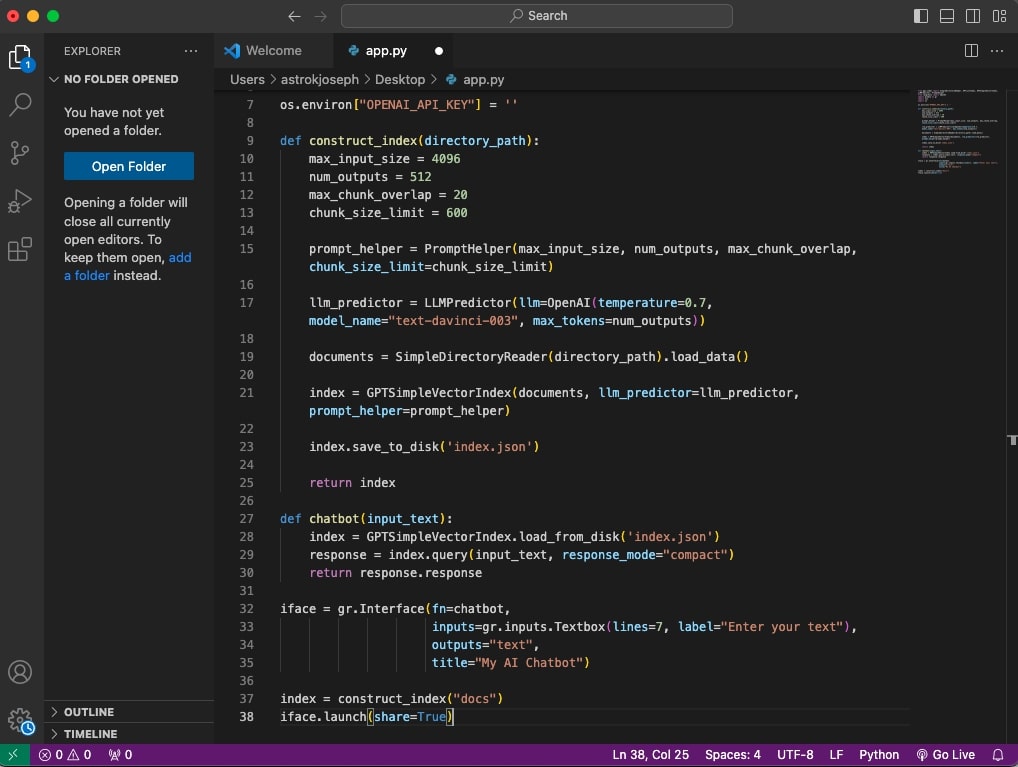
Execute the script and train ChatGPT
Once you save the .py file, next is to execute it.
Open terminal and head to the directory where you saved the app.py file. In this case, the “docs” folder.
Type python3 app.py and hit enter.
It will now start to train the custom bot based on the data in the docs folder.
Once done, along with the JSON file, you will find a URL.
Open a web browser and enter the URL in the address bar and hit enter.
Your custom trained ChatGPT is ready to use.
Conclusion
And that wraps up this step-by-step walkthrough on how to train your own tailored ChatGPT assistant!
By leveraging OpenAI’s API and fine-tuning the model on custom data with Python, you can create an AI chatbot that provides much more specialized, relevant responses suited to your particular needs.
The key takeaways are:
- Install Python libraries like OpenAI, Gradio to access ChatGPT capabilities
- Gather and prepare custom text documents related to your focus area
- Write script that trains ChatGPT on this content to create an indexed model
- Launch web interface to interact with your custom-trained bot




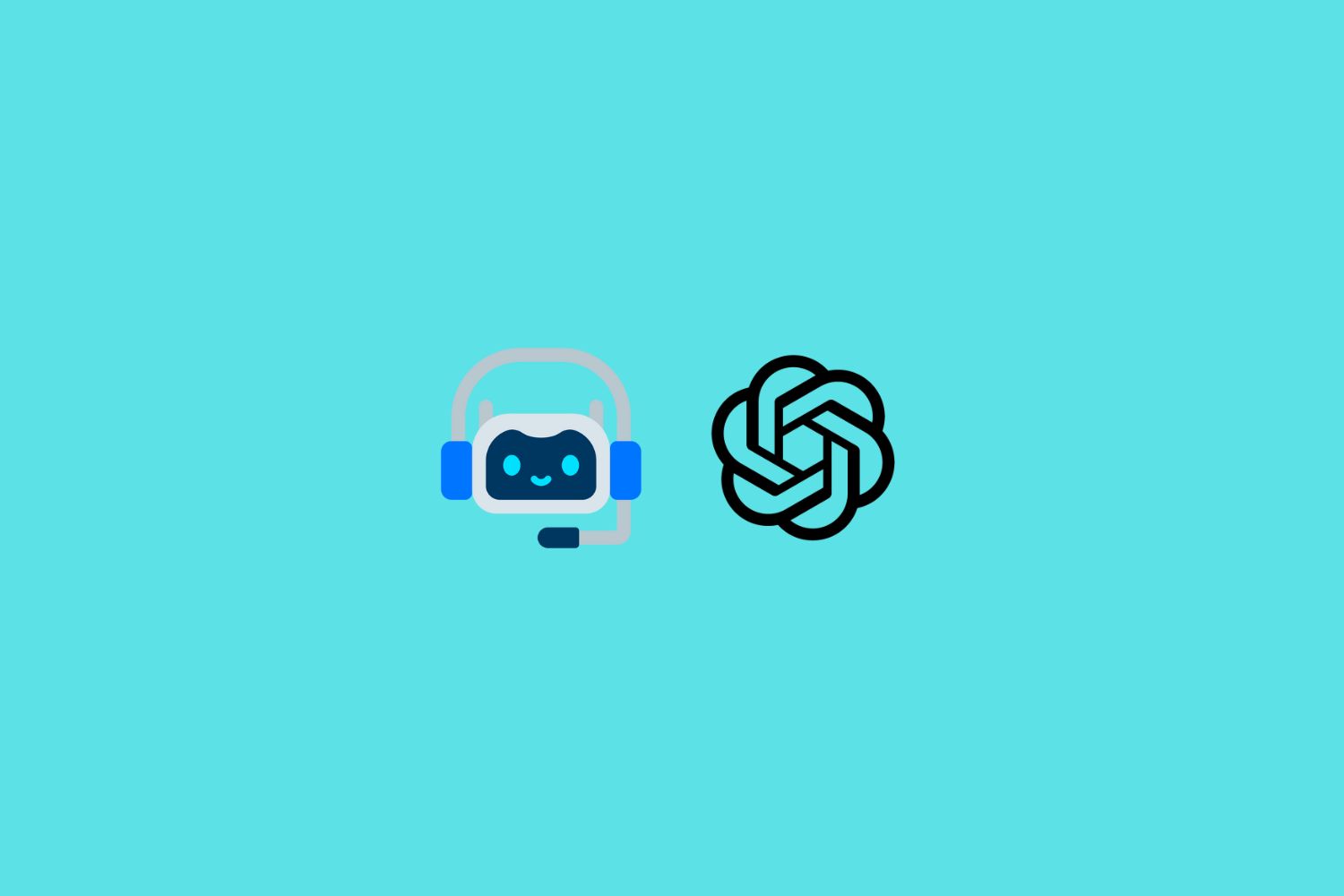

Leave a Reply