ChatGPT has exploded in popularity, and innovative developers have already started harnessing its power as a Chrome extension. We’ve tested out all the top options to put together this list of the best ChatGPT Chrome extensions available in 2024.
From simplifying research to enhancing your writing skills, these add-ons will integrate ChatGPT smoothly into your browsing experience.
Our #3 pick especially is an absolute game-changer, allowing you to generate high-quality content from any webpage with one click.
Read on for our complete rankings of must-have ChatGPT Chrome extensions to level up your productivity this year!
Best ChatGPT Chrome Extensions
1. Monica
Monica is an innovative ChatGPT Chrome extension that serves as an all-in-one AI assistant. It allows you to access the power of large language models like GPT-3.5, GPT-4, Claude, and others directly within your browser. With Monica, you can chat with AI, summarize webpages or PDFs, enhance your search results, compose content, translate text, and more – all from the convenience of your Chrome toolbar.
Key Features
Some of Monica’s most notable features include:
- Multi-chatbot support to chat with different AI models in one place
- A prompts library to access frequently used prompts quickly
- Real-time web knowledge and answers
- Voice input and output in multiple languages
- Summarization for webpages, PDFs, and YouTube videos
- An intelligent “Search Agent” to find the best results
- Tools to draft quality content like essays, emails, and more
- Translation capabilities for PDFs and webpages
- Memo – a personal knowledge base that understands your needs over time
2. WebChatGPT
WebChatGPT is a free Chrome extension that augments your ChatGPT conversations by integrating relevant web search results. This allows ChatGPT to provide more accurate, up-to-date responses supported by sources and links from the web.
In addition, WebChatGPT offers access to hundreds of high-quality ChatGPT prompts tailored for business productivity. Users can also build their own prompt templates to automate repetitive workflows.
Key Features
Some main features that set WebChatGPT apart:
- Web search augmentation of ChatGPT prompts
- Extracts key text from webpages based on URL
- Library of one-click business productivity prompts
- Tools to manage and utilize custom prompts
- Works alongside existing ChatGPT accounts
3. ChatGPT for Google
ChatGPT for Google is an innovative Chrome extension that displays AI-generated responses right alongside your standard Google, Bing, DuckDuckGo or other search engine results. You can compare the concise summaries from chatbots like Claude, GPT-4, and Bard to better understand your search results.
Key Features
Some main capabilities that ChatGPT for Google offers:
- Enhanced search results powered by multiple AI models
- An intelligent “Search Agent” to find the best answers
- Quick access search via address bar keywords
- Supports Google, Bing, DuckDuckGo, and other engines
- Customizable display with markdown, code blocks, dark mode
- Available in 50+ languages
4. ChatGPT Sidebar & File Uploader
ChatGPT Sidebar & File Uploader is an all-in-one Chrome extension that provides quick access to ChatGPT and GPT-4 from any webpage. You can ask questions, get summaries, translate text, rewrite content, and more. It also allows easy file uploads to analyze PDFs, Word docs, and other file types with ChatGPT.
Key Features
Some main capabilities ChatGPT Sidebar offers:
- ChatGPT and GPT-4 access from any browser tab
- Summarize, translate, rewrite webpages
- Upload and chat about PDFs or ZIP files
- Clipboard copy conversations
- Dark mode support
- Enhanced search via “ChatGPT for Google”
5. ChatGPT Writer
ChatGPT Writer is a privacy-focused Chrome extension that allows you to leverage ChatGPT for various writing tasks like crafting emails, fixing grammar issues, rephrasing text, summarizing blocks of text, and adapting tone. It works directly within your browser on any website.
Key Features
Some main capabilities ChatGPT Writer provides:
- Write high-quality emails, messages, and documents
- Seamlessly integrates on all websites including Gmail
- Eliminates grammar errors and typos
- Rephrases text for clarity and impact
- Summarizes long content into concise overviews
- Changes the tone of writing appropriately
- Supports all major languages
6. Fireflies AI
Fireflies AI is an innovative Chrome extension that acts as an AI-powered meeting assistant. It can automatically record, transcribe, and summarize your Google Meet calls directly within Chrome.
Fireflies also offers an “AskFred” feature to summarize webpages, YouTube videos, documents, and other online content using the power of ChatGPT.
Key Features
Some main capabilities Fireflies AI offers:
- Automatic recording and transcription of Meet meetings
- Detailed meeting summaries with keywords, outlines, notes
- Speaker separation with talk time metrics
- Conversation analysis features
- Tools to search, edit, download transcripts
- “AskFred” sidebar to summarize web content
- Integrates directly into Chrome browser
- GDPR and SOC2 compliant for security
7. Perplexity
Perplexity AI is an innovative Chrome extension that serves as an AI-powered companion while browsing. It allows you to get quick summaries of webpages, ask contextual questions, and have follow-up conversations without leaving your current tab.
Perplexity aims to enhance understanding and shareable discovery while browsing. Its tight Chrome integration creates a more harmonious browsing experience augmented by AI.
Key Features
Some main capabilities Perplexity AI offers:
- One-click summaries of any webpage or article
- Instant Q&A from the browser toolbar
- Answers tailored to current page and domain
- Tools to easily share insights found
- Seamless conversations with follow-up questions
- No need to switch between browser tabs
8. Promptheus
Promptheus is an innovative Chrome extension that allows you to have conversations with ChatGPT using just your voice. By holding down the spacebar, you can speak questions and inputs instead of typing them. This enables faster, more fluent back-and-forths with ChatGPT.
The extension works by automatically transcribing your speech and inputting it into the ChatGPT interface on your behalf. A toggle in the corner lets you easily enable/disable voice input.
Key Features
Some core capabilities Promptheus delivers:
- Voice-powered ChatGPT conversations
- Spacebar push-to-talk for hands-free operation
- Customizable hotkey options
- Session settings preservation
- Support for over 40 languages
- Popup window access from any website
- Transcription of speech into text before sending to ChatGPT
9. Superpower ChatGPT
Superpower ChatGPT is a powerful Chrome extension that significantly augments and improves the ChatGPT interface. It offers advanced chat organization, prompt management, customization options, and more to unlock ChatGPT’s full potential.
The extension introduces folders, search, export tools, prompt chains, community prompts, switchable models, and countless tweaks for a vastly enhanced ChatGPT workflow.
Key Features
Some main capabilities Superpower ChatGPT offers:
- Folder system to organize and manage chats
- Tools to export, auto sync/delete, search chats
- Feature to build and run sequential prompt chains
- Library of community prompts to inspire ideas
- Support for tone, language, model adjustments
- Prompt favorite marking and quick access
- Templating and sharing for reusable prompts
- Sidebar minimization and scroll shortcuts
- Newsletter access and safe mode toggling
- GPT-4 usage tracking and model switching
10. YouTube Summary with ChatGPT & Claude
YouTube Summary with ChatGPT & Claude Chrome extension leverages ChatGPT and Claude to automatically summarize YouTube videos, web articles, and PDFs. It aims to save users time by distilling key information from lengthy multimedia.
The summarization abilities work by generating text recaps of clips, optionally with timestamp links back to the source. Transcripts can also be copied for reference.
Key Features
Some main capabilities YouTube Summary offers:
- One-click video, article, and PDF summarization
- Customizable summary length settings
- Access to supporting transcripts
- Multilingual summarization options
- Well-suited for educational research
- Prompt customization for specialized topics
- Shareable links to summaries and clips
Wrap Up
ChatGPT has quickly become an indispensable tool for tasks ranging from content creation to complex data analysis, unleashing new possibilities across industries. Chrome browser extensions offer one of the most accessible and convenient options for putting the power of ChatGPT to use while browsing each day.
From ChatGPT Sidebar & File Uploader’s comprehensive capabilities to Superpower ChatGPT’s enriched navigation, the extensions covered address unique use cases for interfacing with ChatGPT.
Written AI help from the creative ChatGPT Writer to the fast summarization of Perplexity AI and meeting assistant abilities of FireFlies—each extension delivers tailored value.
By integrating AI into everyday browsing, these Chrome extensions reflect the vanguard reimagining how we leverage technology to work smarter, access information faster, and create more effectively online.
As AI capabilities scale exponentially, so too will the potential for browser extensions facilitating intuitive and personalized entry points to tap into them. For now, equipping Chrome with the tools showcased here provides immediate boosts to productivity across virtually all online activity.




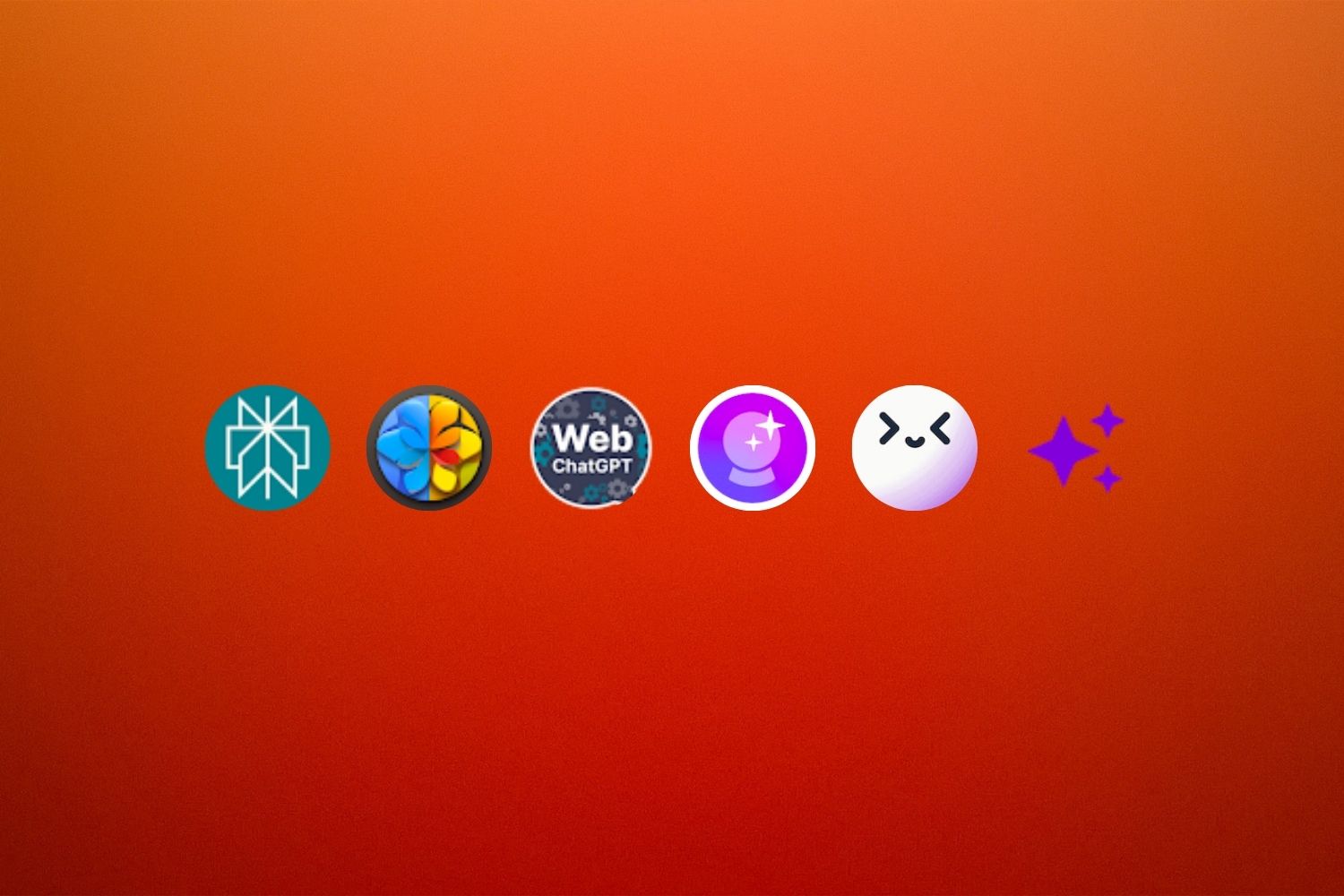

Leave a Reply