The ChatGPT app is now finally available on the iPhone.
Let’s see how to set up and use ChatGPT on iPhone.
How to use ChatGPT on iPhone?
Open the App Store:
On your iPhone, locate and open the App Store. The App Store icon is typically a blue icon with a white “A.”
Search for “ChatGPT” or “OpenAI”:
In the App Store’s search bar, type “ChatGPT” or “OpenAI” and press the return key.
Find the App:
Look through the search results to find the official ChatGPT app by OpenAI. Ensure that it is a legitimate and official app.
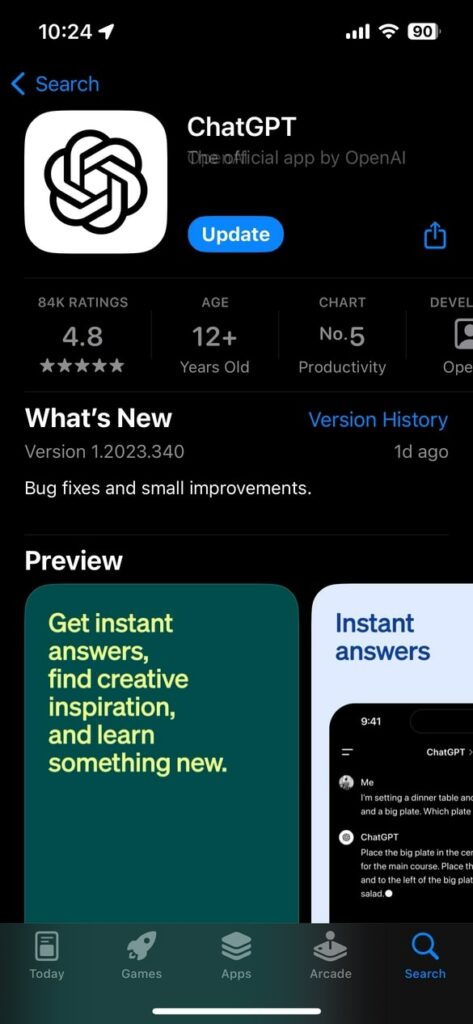
Install the App:
Tap on the app’s icon or name to open its App Store page. Then, tap the “Download” or “Get” button to start the installation.
Authenticate (if required):
Depending on your settings, you may need to authenticate the installation using your Apple ID, Face ID, Touch ID, or password.
Wait for Installation:
Allow the app to download and install on your iPhone. The progress can be monitored on the app icon on your home screen.
Open the App:
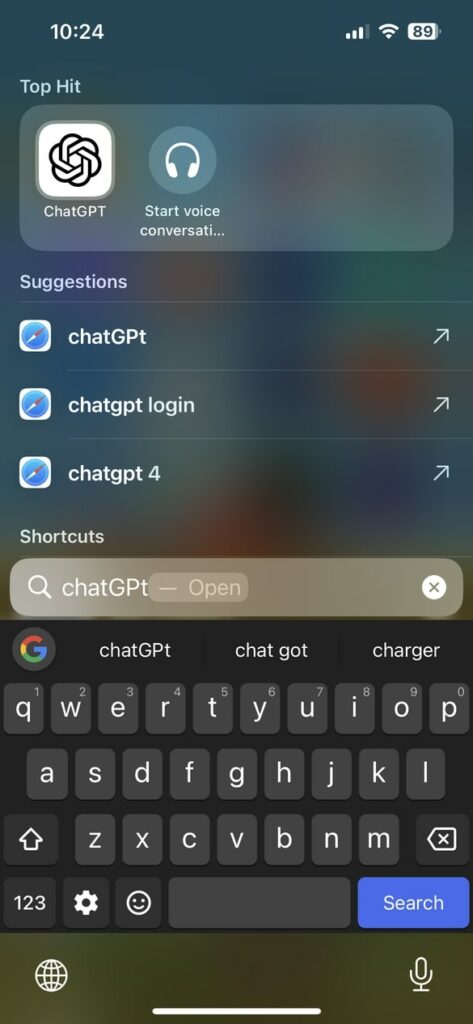
Once the installation is complete, tap on the app’s icon on your home screen to open ChatGPT.
Follow Setup Instructions (if any):
Once opened, log in to your existing account or create a new account.
Now, you can start using ChatGPT on your iPhone.
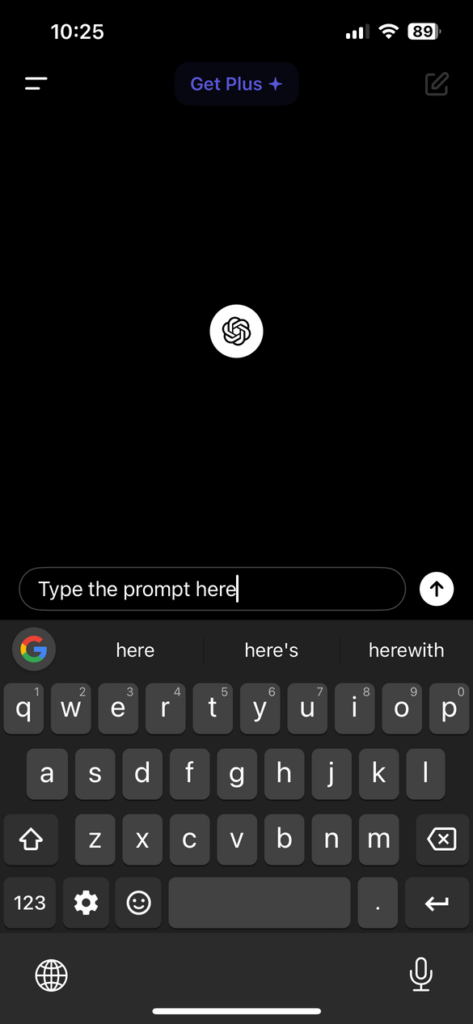
Use ChatGPT on iPhone Without The App
Open a Web Browser:
Launch Safari, Chrome, or any other web browser on your iPhone.
Visit the OpenAI Website:
Go to the official OpenAI website (https://chat.openai.com/).
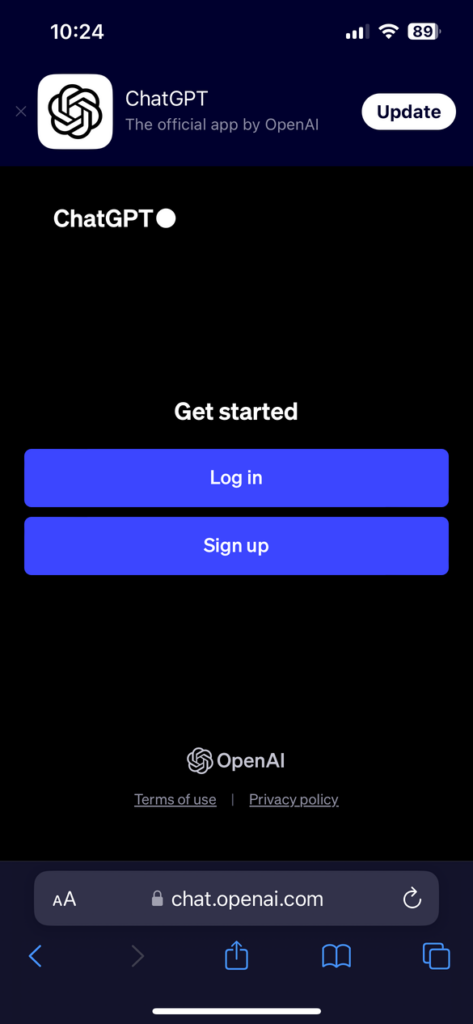
Sign In or Sign Up:
If you already have an account, sign in. If not, you may need to sign up.
Access ChatGPT:
Once you’re signed in, navigate to the ChatGPT section on the OpenAI platform.
Use ChatGPT:
Follow the on-screen instructions to interact with ChatGPT. You can input text and receive responses from the model.
Wrap Up
The simplest way is to access the ChatGPT mobile site directly through the iPhone’s web browser. However, for added convenience, iPhone users can also download the ChatGPT iOS app for a dedicated app experience.
Power users who want more advanced integration can enable the ChatGPT API within third-party apps by utilizing their OpenAI API key. Finally, downloading iOS shortcuts with ChatGPT functionality can allow quick access by simply sharing text to the shortcut.




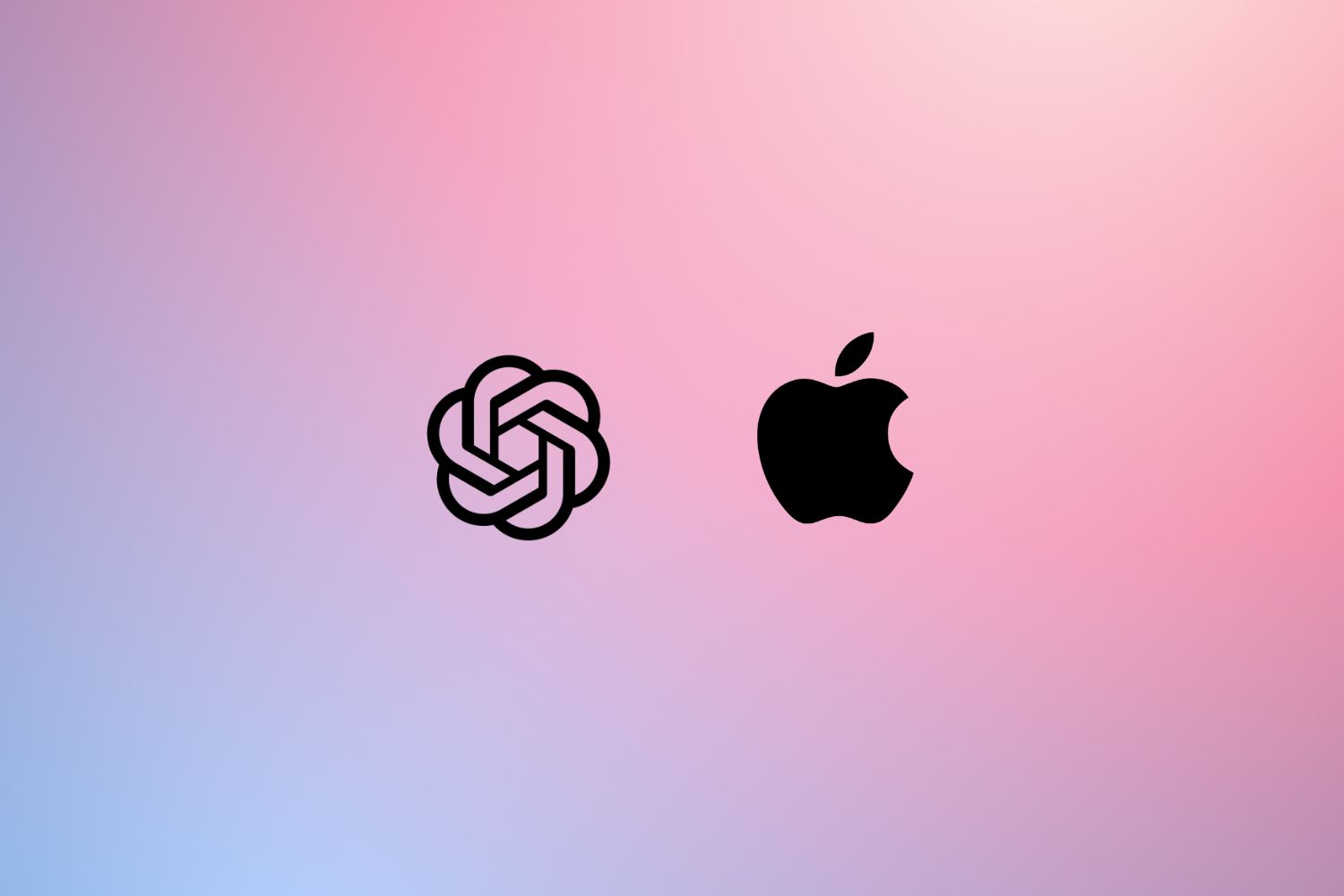

Leave a Reply